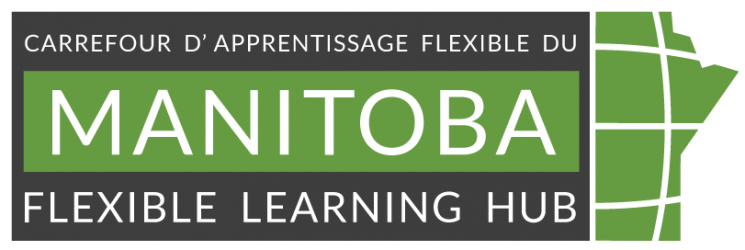Course design resources for online, blended, hybrid and distributed learning courses
Content reviewed October 2024
- sections:
- Accessibility
- AMA for educators — Manitoba Flexible Learning Hub
- An easy checklist to help instructor make accessible content
- Building great alt-text in teaching materials and communications
- Audio in online teaching materials — Manitoba Flexible Learning Hub
- Colour for online teaching materials — Manitoba Flexible Learning Hub
- Colour design system for an accessible colour palette — Manitoba Flexible Learning Hub
- Images in teaching materials — Manitoba Flexible Learning Hub
- Primer on accessible courses — Manitoba Flexible Learning Hub
- Video in online teaching materials — Manitoba Flexible Learning Hub
- Activities, assessment and feedback
- Alternative Forms of Assessment — Manitoba Flexible Learning Hub
- Archive — Assessment directory
- Best Practices for Online and Multi-modal assessment — Manitoba Flexible Learning Hub
- Imaging developing engaging blended learning activities
- Discussion forums in online courses — Manitoba Flexible Learning Hub
- EIS-assessment — Manitoba Flexible Learning Hub
- Ethical reasons to avoid genAI in assessing assignments
- A culture of feedback benefits instructor and student alike.
- Feedback in online courses — Manitoba Flexible Learning Hub
- Souping up summative assessment — Manitoba Flexible Learning Hub
- Whiteboard activities for online and blended courses — Manitoba Flexible Learning Hub
- Course formats
- Course foundations
- Use design techniques to avoid screen fatigue in online course
- Where to begin with EDI in online courses — Manitoba Flexible Learning Hub
- Getting students started in your online course — Manitoba Flexible Learning Hub
- Promoting academic integrity through better course design
- Trauma-informed teaching and learning resources listings — Manitoba Flexible Learning Hub
- Quality
- eLearning technology
- 12 principles for learning technologies — Manitoba Flexible Learning Hub
- Discussion forums in online courses — Manitoba Flexible Learning Hub
- Ethical reasons to avoid genAI in assessing assignments
- Quick tips for preparing and recording video lectures — Manitoba Flexible Learning Hub
- Seven Frequently Asked Questions About Using Multimedia in Online Courses — Manitoba Flexible Learning Hub
- Video Presentations and PowerPoints — Manitoba Flexible Learning Hub
- Accessibility