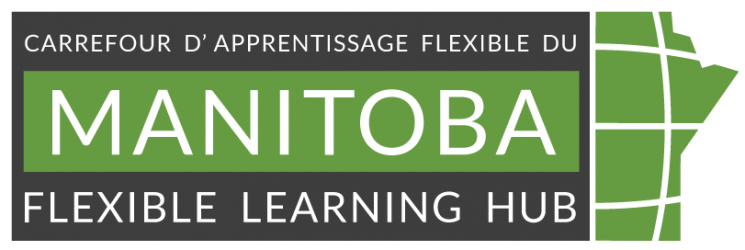Image by Marcus Aurelius from Pexels
Promote student feedback in synchronous online and blended course design
Based on MB Hub blog post Getting Student Feedback Online written by Erin Thomas, Edited by Iwona Gniadek. Original published January 13, 2021.
Revised by Ariful Shanil and JJ Cloutier
Content review November 2023
Let’s learn from our students!
Getting meaningful student feedback during your online, blended or distributed learning course is so important! Were your students’ midterm grades not as high as you were expecting? Are you having trouble gauging student comprehension without seeing faces and reading body language? It might be time to get feedback from your online or blended course.
With technology changes and modality challenges, getting student feedback can be different from face-to-face class feedback. The traditional ways instructors may have gathered informal feedback relying on behavioural or interpersonal feedback observed in a classroom might be removed in an online setting.
“I’ve had to really adapt my thinking about online classes precisely because I rely on interpersonal cues so much.”
Dr. William D. Lopez, 2023
You can gather informal feedback through grades, the quality of projects or assignments, the number of questions during class or on discussion boards, and engagement in class materials. Human behaviours provide additional feedback, such as smiles, laughter, chatting before class, or enjoying others’ presentations, but we should strive to get specific feedback from our students.
This resource page outlines a formal approach to gathering feedback and includes the following:
- The reasons why we ask for feedback.
- Encourage quality feedback from students.
- What are the feedback areas and the elements of useful feedback
- Approaches to structure and position feedback questions in your course design.
- A brief review of feedback and planning for changes.
Why it matters
Good teaching results in higher student success rates whether the teaching is online, blended or face-to-face. Higher student success leads to students taking more classes with you or continuing courses at your institution.
Getting and implementing student feedback is central to improving your teaching quality and course design (Gormally, Evans & Brickman, 2014). If appropriately implemented, quality student feedback can improve current and future student outcomes. It can be used to gauge comprehension, adjust your teaching style, or change the course content. Implementing feedback from your students helps you meet their needs and improves the quality of your teaching. (Berenson & Jeffs, 2021)
- Let’s learn from our students!
- Why it matters
- Make it a course or program-long practice
- How to encourage students to give quality feedback
- How teach students to provide quality feedback
- Teach students why their feedback is important
- Feedback areas
- Student comprehension
- Course content
- Teaching style
- Elements of useful feedback
- Level of response
- Level of anonymity
- Level of detail
- Approaches for collecting feedback
- Student Survey
- In-class response – detailed
- Example: Informal questions
- Example: Question List
- Example: Start-Stop-Continue
- Example: Stop-Improve-Start
- In-class response – brief
- Example: Ready or not
- Example: Personal Response Systems (Clickers)
- Example: Traffic Lights
- Example: 1 to 5
- Assignment or test add-on
- Example: Muddiest Point Surveys
- Receiving Feedback Effectively
- Listen to the feedback given.
- Be aware of your responses.
- Be open.
- Understand the message.
- Reflect and decide what to do.
- Follow up.
- A brief note on reviewing feedback
- References
Make it a course or program-long practice
Since student feedback is so valuable, why do we always wait until the end of the term to get it?
We shouldn’t!
Tip: Ideally, feedback should be frequent and continuous, letting you make changes to benefit your teaching students. At the very least, you should request feedback from your students before the end-of-term course evaluations, preferably around the halfway point.
How to encourage students to give quality feedback
Create a culture of feedback.
When an instructor creates a culture of feedback, they “send a strong signal to students that they care about their point of view, while also creating opportunities to model how to productively receive and respond to feedback,” (Robinson, 2017, as cited in Shafer, 2017).
To create a culture of feedback which encourages students to give quality feedback, you will need to:
- Teach students how to provide quality feedback. (Svinicki, 2001)
- Explain why their feedback is essential to you, the program and the institution, which helps with motivation. (Encouraging Student Participation. Centre for Teaching Excellence, University of Waterloo, Svinicki, 2001)
How teach students to provide quality feedback
- First, model quality feedback review: Providing feedback in online or blended courses to improve your feedback process.
- Create a lesson on providing feedback with examples of valuable and non-valuable feedback. An example of how to explain valuable and non-valuable is the Course evaluations: Providing helpful feedback to your instructors PDF from the Center for Research on Learning and Teaching at the University of Michigan.
- Explain the purpose of each type of feedback you designed for your course, including in-class responses and ad-on like end-of-course reviews.
- Provide examples of previous student feedback and show how you incorporated the feedback. This will encourage more specific feedback from your students. (Weimer, 2016)
- Explain to your students what areas you can and cannot change. Students might feel frustrated when you tell them a change won’t be made, but they will understand if you communicate when elements are outside your control.
Teach students why their feedback is important
Explain how students’ voices can improve things in the present and future. We “need to do a much better job of telling students why they’re filling them out and then explaining to them how the data that are collected are used – for promotion and tenure processes, for course improvement and all those things. Once they understand that, they take them much more seriously.” (Gravestock as cited in Charbonneau, 2013).
Since each organization and collective agreement may limit how feedback is collected and used. Please ensure you consult your intuitions policies and your collective agreements.
Example: three potential ways feedback could benefit students:
- Giving instructors feedback directly helps them.
- Providing feedback during the course allows the instructors to adjust the course design and course material to help students succeed.
- Instructors can use feedback to build better courses in a program (that the students might be scheduled to complete) and adjust what they are doing in other courses now.
- Giving instructors feedback helps future students.
- Better teachers and better-designed courses will help the next group of students succeed.
- Institutional use for student feedback for decisions on courses, programs and personal decisions.
- It could be used to decide on teaching awards or grant opportunities.
- Institutions use course and program feedback to decide on changes to course materials, program designs and program schedules.
- Institutions use student feedback to help determine sessional or instructor reappointments or hiring. It is also used for promotions assessment across various institutions and includes tenured decisions at institutions where tenure is an option.
Feedback areas
Student comprehension
Student comprehension feedback is a student’s reflection on their personal comprehension of the topic. This is the most available type of feedback to get from students. You’ll find them offering it willingly every time they speak up to ask a question during a lecture.
While student comprehension feedback typically won’t directly affect the evolution of the course or your teaching style, it can impact your decisions. If students frequently have trouble understanding a particular unit, you may decide to change that unit or section. You might allot more time to cover it, change the learning activities, add more practice problems or find more engaging reading or video resources to ensure comprehension.
Course content
Course content feedback is most commonly found in end-of-term course reviews. This feedback might include which course sections the students found the most interesting or whether they thought the assignments accurately reflected lecture content.
Note: if your end-of-term reviews occur after exams, feedback might focus on what students did or didn’t like about the final exam.
Depending on the course or program, you may be unable to implement course content feedback. If you cannot make changes to course content, consider how you could implement feedback by adjusting the assignment format or test content. If such changes aren’t possible, note the feedback that you receive and send it to the course coordinator or department for consideration.
Teaching style
Teaching style feedback is as important as the other two, but it is the one most likely to slip through the cracks. You won’t see it reflected in assignments and tests as student comprehension does, and you’re less likely to find it on end-of-term course evaluations with feedback about the course content.
How can we get this kind of feedback? Ask for it! For best results, ask early and ask often.
Elements of useful feedback
Level of response
Tell the students why you are asking for their feedback and explain what you plan to use it for. Students will be more likely to give feedback if they feel their suggestions might be implemented immediately rather than the next time you teach the course. If you’re implementing suggestions, let your students know you’re making the change they’ve requested! Students will appreciate that you’ve listened to them and will be more willing to give feedback the next time you ask.
Level of anonymity
Anonymity isn’t always necessary for quality feedback, but it will make students more likely to give critical feedback about improvements that could be made. Non-anonymous feedback can be worthwhile to see how your students are feeling and to gauge comprehension, but students may worry that giving negative feedback on teaching style will adversely impact their grades.
Level of detail
A simple “yes” or “no” question can be helpful to gauge student comprehension, but detailed feedback is the way to go if you’re looking for concrete ways to improve your teaching.
Approaches for collecting feedback
Here are several approaches that you can use to get feedback from your students:
Student Survey
This can provide you with valuable information about your student. It allows students to share important information about themselves and their learning. Typically, this approach is used at the beginning of the course. It’s a proactive approach that gives instructors information to make informed instructional decisions.
By using your Learning Management System (LMS), you can easily poll your students on a platform they already use and are familiar with. Depending on which LMS you use, you may be able to ask students for feedback using a quiz, survey, or questionnaire tool.
- Benefits: This method allows you to use a variety of question formats (written answer, multiple choice, scale of 1-10) and the option to make answers anonymous when using a survey or questionnaire. If you’re looking for detailed feedback, this is likely the best tool.
- Challenges: A potential setback to this method can be limited student engagement. If you haven’t told your students why this activity is helpful to them, you may find yourself with a low number of responses.
In-class response – detailed
If you teach synchronous online lessons, you can use this time to seek feedback from your students. Consider asking students to type feedback and questions in the Chatbox or to speak up via microphone. Depending on your platform, you may also be able to implement anonymous in-class surveys or other tools.
- Benefits: This format can be a convenient way to get real-time feedback about comprehension or teaching style. Students can ask specific questions about content or request changes to teaching style by saying, “Can you go over that again?” or “Could you record this lecture?”.
- Challenges: If you ask your students to turn their microphone or video on to give feedback, you’ll likely only get responses from the students who are already most confident and engaged in your course. This means that you may miss feedback from the students who are having trouble and could benefit the most from the changes you might make as a result of their feedback. Additionally, some students will hesitate to give negative feedback in this non-anonymous method.
Example: Informal questions
This open-ended format can be as easy to implement as asking “Any questions?” at the end of a topic or problem to gauge student comprehension. It can also ask your students if there’s anything you can do to help them learn better or accommodate their needs.
Example: Question List
This longer format takes a bit of reflection beforehand, but it can be enriching. Consider specific questions to ask your students, starting with general opinions and moving to detailed responses.
Example: Start-Stop-Continue
This format asks students what they would like you to start doing, stop doing, and continue doing. This is best used when students have time to type or write out a detailed response. If you feel that your students might want some direction with this activity, consider providing examples of possible responses, such as:
- Start reviewing assignments in class.
- Stop skipping example problems.
- Continue reviewing learning objectives at the start of each class.
Example: Stop-Improve-Start
Similar to Start-Stop-Continue, in this format, you ask students what they would like to stop doing, improve upon and start doing. Consider providing examples of possible responses, such as:
- Stop skipping example problems.
- Improve the use of video resources.
- Start reviewing assignments in class.
In-class response – brief
If you are using a web conferencing platform that allows students to display a raised hand or an emoji next to their name during the lecture, a fun way to engage students during your lectures could be asking them to ‘raise their hand’ if they understand a concept or to select an emoji that represents how they feel about their understanding of the content.
For example, if half of your students post “?” emoji in response to understanding unit 2, you may want to spend extra time reviewing it before the midterm. If most of your students post smiley faces in response, moving on to the next topic, you can confidently move forward without worrying about whether or not they understood the last lesson.
Tip: Create an emoji or phrase key for in-class brief responses and have that key loaded into the course outline or LMS. Then, everyone can refer back to it throughout the course.
- Benefits: This method can be a great way of getting quick and informal feedback from your students, especially when students don’t have their cameras on during the lecture. It can be hard to gauge understanding when you can’t see your students’ faces or read their body language! This method allows you to get a little of that in-class response back. It doesn’t take much class time, and it is a convenient way to get feedback that you can use instantly.
- Challenges: This method can help get a general idea of how your students are doing, but it isn’t good for getting detailed responses.
Example: Ready or not
Best for gauging comprehension, this format asks students if they are ready to move on to the next topic. This format is best used during a synchronous online lecture, when students can type “Ready” (or not) into the chat box or, if your platform supports it, display a positive or negative status (e.g., checkmark for positive and x for negative, or smiley face for positive and frowny face for negative).
You can also use emojis! If half of your students post “?” emoji in response to understanding unit 2, you may want to spend extra time reviewing it before the midterm. If most of your students post smiley faces in response, moving on to the next topic, you can confidently move forward without worrying about whether or not they understood the last lesson.
Tip: Create an emoji or phrase key for ‘Ready or not’ responses and have that key in the course outlines, Syllabus or LMS. Then, everyone can refer back to it throughout the course.
Example: Personal Response Systems (Clickers)
Personal response systems or clickers “are stand-alone handheld devices or apps installed on a smartphone or laptop that allow students to respond to an instructor’s multiple-choice questions. These responses are instantly tabulated by software so that the instructor, and potentially the students, can see the results. Used effectively, clickers can foster participation as well as student engagement with course content.”(Personal Response Systems. Centre for Teaching Excellence, University of Waterloo)
It can be used to assess the degree to which students have understood a lecture or survey if the class has read assigned materials or begun working on an assignment.
Example: Traffic Lights
In the traffic lights system, students type a colour or use coloured emojis in chat to show if they are ready to move on to the next part of the lesson.
- Green if they are ready to move on.
- Yellow for students who are feeling tentative about their progress.
- Red card if they are confused.
You can pair students who were “green” with those who were “yellow” to teach each other while you work with students who were “red.” (Drew, 2023)
Example: 1 to 5
Based on fingers up, students show their level of knowledge by typing their confidence level; One means uncertainty and discomfort, while five means strong confidence with the content. (Drew, 2023)
Assignment or test add-on
Another way to ask for feedback is to attach your request to an existing assignment or test. If students are already composing written responses, it is easy for them to answer an additional question at the end of a project or test.
Consider using questions such as, “What have you found most interesting to learn about in this course so far?” or “So far, what has been the most challenging concept to learn?”. This method isn’t anonymous, so students may feel more comfortable sharing the concepts they have found challenging rather than saying what you, as an instructor, could do better.
- Benefits: Adding a feedback question to an assignment or test is a way to get almost all of your students to give feedback, even if they would be hesitant to speak up in class.
- Challenges: This method should never be used on timed tests! A student facing a time limit won’t be able to give thoughtful feedback. This method also doesn’t allow students to answer anonymously, so they may hesitate to give negative feedback.
Example: Muddiest Point Surveys
A muddiest point survey includes a few questions to evaluate students’ perceptions of the module or unit. It can be included at the end of each module to determine unclear areas or topics that may need further revision.
Various questions could be asked, but it’s recommended to use a couple of questions and repeat the same question for each survey throughout the course. A typical muddiest point survey includes the following questions:
- The materials and examples in the module were useful to me. (Use a Likert scale or rating.)
- The information was presented in a clear and organized manner. (Use a Likert scale or rating.)
- The assignments were helpful to my learning. (Use a Likert scale or rating.)
- Open ended: What would have been helpful to your learning in this module?
Receiving Feedback Effectively
Listen to the feedback given.
This means not interrupting. Hear the person out, and listen to what they are really saying, not what you assume they will say. You can absorb more information if you are concentrating on listening and understanding rather than being defensive and focusing on your response.
Be aware of your responses.
Your words, tone of voice, and body language are all observed by your students. Try to avoid putting up barriers. If you look distracted and bored, that also sends a negative message. Attentiveness, on the other hand, indicates that you value what someone has to say and puts both of you at ease.
Be open.
This means being receptive to new ideas and different opinions. Often, there is more than one way of doing something, and others may have a completely different viewpoint on a given topic. You may learn something worthwhile.
Understand the message.
Ensure you understand what is being said to you, especially before responding to the feedback. Ask questions for clarification if necessary. Listen actively by repeating key points so that you know you have interpreted the feedback correctly. In a group environment, ask for others’ feedback before responding. Also, when possible, be explicit as to what kind of feedback you seek beforehand so you are not surprised.
Reflect and decide what to do.
Assess the value of the feedback the consequences of using it or ignoring it, and then decide what to do because of it. Your response is your choice. If you disagree with the feedback, consider asking for a second opinion from someone else.
Follow up.
There are many ways to follow up on feedback. Sometimes, your follow-up will simply involve implementing the suggestions given to you. In other situations, you might want to set up another meeting to discuss the feedback or to re-submit the revised work.
This section is adapted and modified from Receiving and giving effective feedback. Centre for Teaching Excellence, University of Waterloo, under the Creative Commons license.
This section is reproduced and modified slightly from the original publication under the terms of the Creative Commons License, Attribution-NonCommercial 4.0 International
A brief note on reviewing feedback
Let’s be honest – not every suggestion is one that you’ll be able to (or even want to) implement. That being said, it’s good practice to implement, or at least acknowledge, the feedback you receive from students. While receiving a critique from a single student may indicate an outlier, receiving the same critique from several students indicates that the suggestion is probably worthwhile.
Try not to get discouraged when you receive negative feedback from your students. Negative feedback does indicate that you’re doing something that students don’t like (or not doing something they would like), but it also means that your students care enough to tell you about it.
Remember: Getting a few negative reviews doesn’t mean you’re not a good educator. If students thought you were beyond help, they wouldn’t give you any suggestions.
References
Berenson, C., & Jeffs, C. (2021). Making Sense of Student Feedback Guide. Calgary, AB: Taylor Institute for Teaching and Learning Guide Series.
Centre for Teaching Excellence, University of Waterloo. (n.d.). Encouraging Student Participation. University of Waterloo. Retrieved November 13, 2023, from https://uwaterloo.ca/teaching-assessment-processes/encouraging-student-participation
Centre for Teaching Excellence, University of Waterloo. (n.d.). Personal Response Systems. University of Waterloo. Retrieved November 22, 2023, from https://uwaterloo.ca/centre-for-teaching-excellence/catalogs/tip-sheets/personal-response-systems
Charbonneau, L. (August 21, 2013). Course evaluations: the good, the bad and the ugly. University Affairs. https://www.universityaffairs.ca/features/feature-article/course-evaluations-the-good-the-bad-and-the-ugly/
Drew, C. (August 25, 2023). 75 Formative Assessment Examples. Helpful Professor. Retrieved November 29, 2023, from 75 Formative Assessment Examples (2023) – Helpful Professor
Explorance. (July 4, 2023). 8 Strategies to Increase Student Engagement and Participation in Course Evaluations. Explorance. Retrieved November 14, 2023, from https://explorance.com/blog/strategies-to-increase-student-engagement-and-participation-in-surveys/
Gormally, C., Evans, M., & Brickman, P. (2014). Feedback about teaching in higher ed: Neglected opportunities to promote change. CBD Life Sciences Education, 13, 187-199, https://doi.org/10.1187/cbe.13-12-0235
Lopez, W. D. [@lopez_wd]. (2023, June 23). I think your point is a great one. I’ve had to really adapt my thinking about online classes precisely because. X/Twitter. https://twitter.com/lopez_wd/status/1672241260298641409
Queen’s University. (n.d.). Collecting Feedback on your Teaching. Queen’s University. Retrieved November 14, 2023, from https://www.queensu.ca/ctl/resources/evaluation-teaching/collecting-feedback-your-teaching
Resources. (November 3, 2022), Gathering Student Feedback: Tips and Examples for Online Courses. The Pennsylvania State University. Retrieved from November 21, 2023 from https://cei.bd.psu.edu/2022/11/03/tips-and-examples-of-gathering-student-feedback-in-online-courses/
Shafer, L. (November 2, 2017). Making Student Feedback Work: New advice on building a culture of feedback and making it meaningful for teachers. Havard Graduate School of Education. Retrieved November 14, 2023, from https://www.gse.harvard.edu/ideas/usable-knowledge/17/11/making-student-feedback-work
Student Experience of Instruction. (n.d.). Student voices can make a difference! The University of British Columbia Retrieved November 14, 2023, from https://seoi.ubc.ca/
Svinicki M.D. (2001) Encouraging Your Students to Give Feedback. Special Issue: Techniques and Strategies for Interpreting Student Evaluations. Autumn 2001 (87), 17-24. https://doi.org/10.1002/tl.24
Weimer, M. (June 15, 2016) Benefits of Talking with Students about Mid-Course Evaluations. Faculty Focus. https://www.facultyfocus.com/articles/faculty-development/benefits-talking-students-mid-course-evaluations