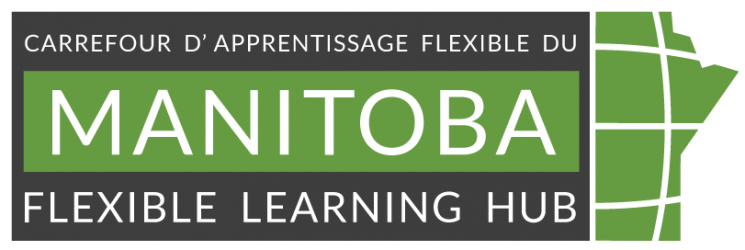Image by LinkedIn Sales Solutions from Unsplash
Improve your course quality with a self-review
Written by Ariful Hoq Shanil, edited by Debra Sinkarsin
Content reviewed June 2024
Highlights
- Evaluate course design: Evaluate your course design using a self-review tool, which is grounded in best practices and research.
- Analyze with QM self-review tool: Analyze the different design components of your online course using the QM self-review tool. This tool helps you understand and implement best practices that ensure quality courses.
- Identify the benefits of QM self-review: Identify the benefits of using the QM self-review tool. It is confidential, supports a self-paced course review, and prepares instructors for a potential formal QM course review.
Overview
Designing high-quality online courses is an ongoing and continuous process. As Skibba (2022) points out, navigating the vast landscape of instructional resources can be a challenge for instructors and faculties. Using a structured self-review tool offers a solution by providing a focused approach to improvement.
The Manitoba Flexible Learning Hub (MB Hub) is committed to supporting educators at our partner institutions in designing and delivering high-quality online, blended, distributed learning and hybrid courses across Manitoba. One way we achieve this is through our partnership with Quality Matters (QM). QM offers a wealth of resources, including professional development opportunities, established quality standards for online course design, and powerful tools like self-review.
The QM self-review is a powerful tool grounded in best practices and research, and ensures your course effectively engages students and fosters deep learning. By systematically reflecting on your course design, you can identify areas of strength and opportunities for improvement. This ultimately creates an online learning experience that aligns with best practices and student needs. It’s evidenced that a self-review not only benefits online course design practices but also online teaching self-efficacy (McMahon, 2021).
This resource page specifically focuses on QM’s self-review tools, which can provide valuable insights to help you create engaging and effective online learning experiences that promote student success.
Understanding the QM self-review tool
Utilizing the self-review tool, you can examine the different design components of your online course and begin to understand the best practices that ensure quality courses. QM self-review tool is available for you to use individually with MB Hub system subscription.
Accessing the QM self-review tool
To access the QM self-review tool, you need a QM account. Instructors from our partner institutions can all create QM accounts. Visit our Get started with QM section to set up your QM account.
Each QM member account has a Course Review Management System (CRMS). You can find the self-review tool under this CRMS. The self-review tool is a place where you can work through your course design. During the self-review, find the strengths and areas for improvement of your course. There are two options for the rubric: the full “QM Higher Education Rubrics” or shorter “Essential Standards from the QM Higher Education Rubric.”
You can complete a self-review by following the steps below:
- Log in to the QM system.
- Select the CRMS icon on the top menu (blue bar).
- Two choices to open self-reviews are:
- Expand “My Course Reviews” button and select “Self-Reviews.”
- Select “Start a Self-Review” link from CRMS page.
- Select “Complete New Self-Review” which will open “Worksheet for Self-Reviews” page.
- On the “Worksheet for self-review” page, select a rubric from the “Select a Rubric” drop-down menu either:
- Essential Standards from the QM Higher Education Rubric, Seventh Edition
- Quality Matters, Higher Education, Seventh Edition
- Enter a review title and select the “Save self-review” button. The review title could be the course name, number and date.
- Please review the Specific Review Standard and annotation prior to applying it to your course. Complete “Evidence” and “Suggestions for Improvement” and save your self-review.
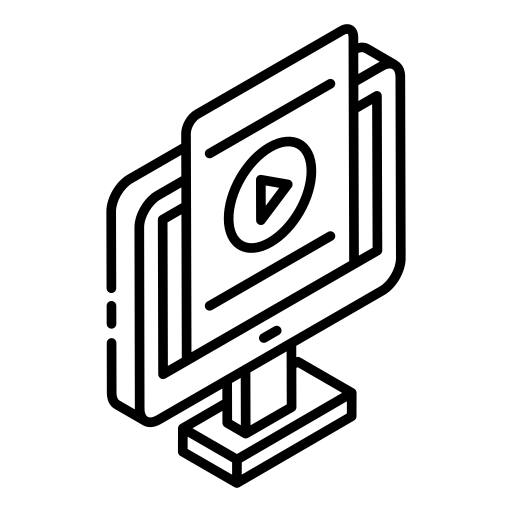
You can also watch these steps from QM Self-Review Tutorial (4:31 minutes). This video is approximately five-years old. It does not show the Rubric selection options.
Tips for using QM self-review tool
QM’s self-review tools offer valuable features to guide your course improvement journey. Within each standard of the QM rubric, you’ll find sections for “Annotation,” “Evidence,” and “Suggestion for Improvement.”
Each Specific Review Standard is supported by explicit annotations indicating what you might want to look for and where to look to decide whether your course has met the particular Specific Review Standard.
After selecting “Met” or “Not Met” for a standard, use the “Evidence” field to document specific examples from your course that demonstrate how it meets the standard. If a standard is not fully met, the “Suggestion for Improvement” field allows you to capture specific ideas for enhancement, considering student learning outcomes by ensuring courses are engaging, interactive, and aligned with learning objectives. By using both sections, you can create a clear record of your course’s strengths and areas for development.
Benefits of using QM self-review
The self-review tool is a valuable resource that offers various benefits, making your course self-review experience easier and more effective. The QM Self-Review is:
Confidential: The QM Self-Review is confidential. Only you, as the course instructor, will be able to access the final report of your review, which you may want to email to whomever you want.
Self-paced design: The MyQM Self-Review tool has a built-in threefold structure for each of the 22 Specific Review Standards that allows you to conduct a self-paced course review with all of the necessary resources in the same place.
Preparation for potential QM course review: Self-review prepares instructors for a potential formal QM course review.
Additional resources
- Explore Quality Matters page by MB Hub
- Register for Quality course quarterly newsletter by MB Hub
Looking for help with course quality?
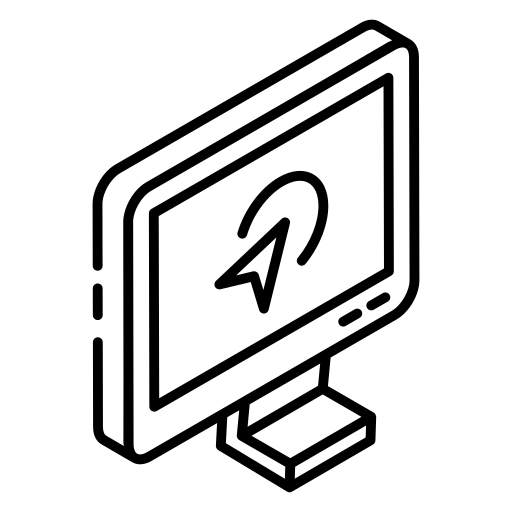
If you are looking for help with course quality? We have staff you can consult with for your online, blended or distributed courses.
Book a one-on-one “Instructional Design Consultation” with our Instructional designer to build more quality courses today!
You may also be interested in
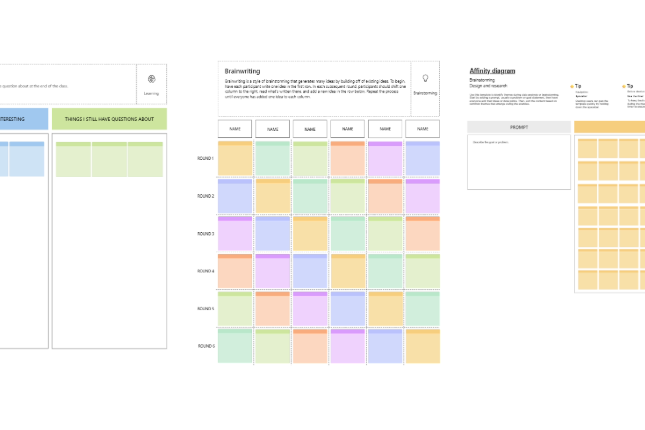
Using virtual whiteboards for learner activities in online and blended course design


References
University of Wisconsin-Madison (2022, November 29). Course self-review tool for instructors gains national recognition. Center for Teaching, Learning & Mentoring. Retrieved May 23, 2024, from https://ctlm.wisc.edu/2022/11/29/course-self-review-tool-for-instructors-gains-national-recognition/
McMahon, E. (2021). Designing Effective Online Courses: Exploring the Relationships Amongst Online Teaching Self-efficacy, Professional Development, Online Teaching Experience, and Reported Implementation of Effective Higher Education Online Course Design Practices. The Interactive Journal of Global Leadership and Learning, 2(1). https://doi.org/10.55354/2692-3394.1026
Quality Matters (n.d.). Self-Review. Retrieved May 23, 2024, from https://www.qualitymatters.org/reviews-certifications/course-design-reviews/self-review-options
University of Connecticut (2015, October 30). Performing a Quality Matters Self-Review. Center for Excellence in Teaching and Learning. Retrieved May 23, 2024, from https://kb.ecampus.uconn.edu/2015/10/30/performing-a-quality-matters-self-review/
[Quality Matters Professional Development]. (2018, June 25). Self Review Tutorial [Video]. YouTube. https://www.youtube.com/watch?v=bB5t4E71jlk
University of Arizona (2023, March 7). Using the Quality Matters Self-Review to Ace Your Course Design. University Centre for Assessment, Teaching and Technology. Retrieved May 23, 2024, from https://ucatt.arizona.edu/news/using-quality-matters-self-review-ace-your-course-design