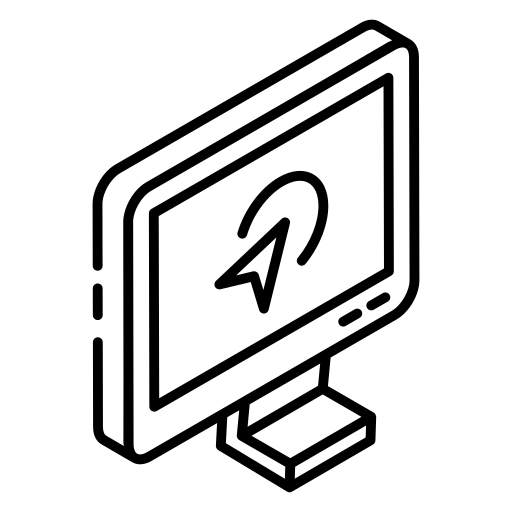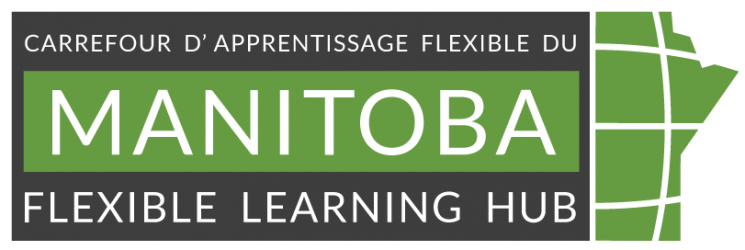Creative media consultations
Content reviewed July 2023
A huge part of creating an engaging course design is the addition of learning objects that are essential to learner success in online education, such as small interactive games and quizzes that offer learner engagement and can help capture the interest of an online audience.
Book a consultation
Sign up for a one-hour Creative Media Consultation with an MB Hub digital media specialist to help take your online course to the next level!
Digital learning objects
Manitoba Flexible Learning Hub (MB Hub) can support digital learning object creation or modification for online, blended and distributed learning at all partner institutions.
Digital video
Video can add engagement, interest, and personality to course content. A few short videos used to introduce content or further a point can be great additions to an online learning environment.
Infographics
An infographic is an illustration that takes learners through course content in a more visually engaging format than simple text. Our infographics are accessible to screen readers and have a printer-friendly option for learners who prefer paper notes. Below is a samp
Motion graphics
A motion graphic is an animated video that uses course content in a more visually engaging format than presenting course material in simple text. Our motion graphics are accessible to screen readers and have a printer-friendly option for learners who prefer paper notes.
Learning objects examples
The following are a few examples of interactive learning objects that MB Hub has created.
Crossword puzzle activity
Course: Communiquer avec assertivité
Tool: Moodle Games Plugin
LMS: Moodle
Note: This feature is specific to the Games plugin for Moodle and allows us to create crossword puzzles that are being used for graded assessments.
H5P branching scenario
Course: Advanced Clinical Practice in Psychiatric Nursing 1
Tool: H5P Branching Scenario
LMS: Moodle
Infographics examples
Following are two sample infographics from our Manitoba Flexible Learning Hub course, “Agriculture HR Management.” The infographic on the left was created from scratch using the course content material, which was supplied as text in a Microsoft Word document. The infographic on the right was designed from the same source material but used an online template. Please note that all of our infographics are accessible to screen readers and have a printer-friendly option for learners who prefer paper notes, but the samples below are intended for visual comparison only.
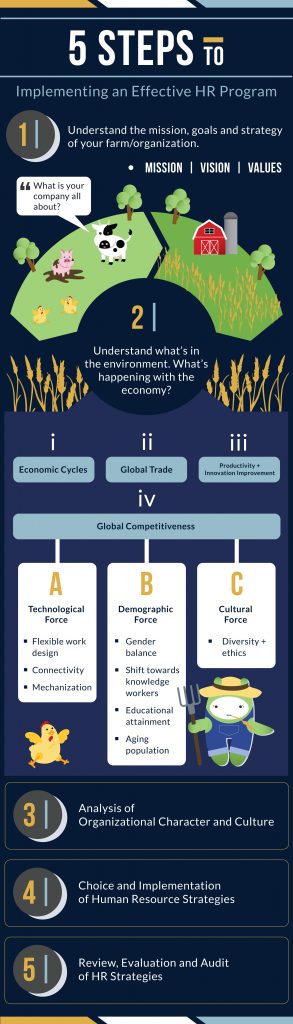

Image long descriptions
Title text: 5 Steps to Implementing an Effective HR Program
- Understand the mission goals and strategy of your farm/organization.
- mission, vision and values. A semi-circular cartoon farm with animals and field crops points down to the next step. The cartoon cow says “What is your company all about?”
- Understand what’s in the environment. What’s happening with the economy?
- 2.1 economic cycles
- 2.2 Global trade
- 2.3 Productivity and innovation improvement
- 2.4 global competitiveness
- A. Technological Force
- Flexible work design
- Connectivity
- Mechanization
- B. Demographic Force
- Gender balance
- Shift towards knowledge workers
- Educational attainment
- Aging Population
- C. Cultural Force
- Diversity and ethics
- A. Technological Force
- Analysis of organization character and culture
- Choice and implementation of Human Resources strategies
- Review, evaluation and audit of HR strategies
Title Text: Deciding what to pay
Rates for pay vary according to the job and the location. Deciding what to pay involves several factors, including:
- Skill levels
- Positions that require a higher skill level for successful performance tend to be more highly paid.
- Work availability
- When it is harder to find workers to fill available positions pay rates tend to increase.
- Job risks
- The more risk involved in performing the job, the higher the pay tends to be.
- Wages
- Are part of business costs and what you can afford to pay will factor into your decision.
- Going rates
- By knowing what other businesses in your industry and region are paying for similar jobs, you can ensure that your wages are competitive. You can call competitors, review salary data with recruitment firms, or look online: For example, “Working in Canada” provides industry statistics for most sectors.
Need creative media help for your online course
If you are looking to add digital learning objects to the online components of your courses, we have staff to help you.
Book a one-on-one “Creative Media Consultation” with our digital media specialist to begin your project today!