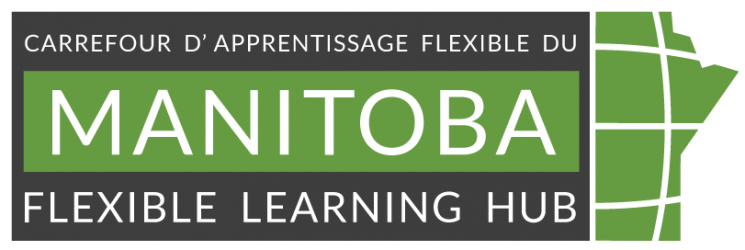Image from elenabs on Getty
Equity, Diversity, and Inclusion in Online Teaching: Where to Begin
written by Ariful Hoq Shanil, edited by Nancy Fischer
Content review May 2023
- 1. Gauge student needs
- 2. Be sensitive and proactive about student needs
- 3. Use asynchronous approaches as much as possible
- 4. Adopt low-bandwidth pedagogies
- 5. Offer flexibility and options
- 6. Make your materials accessible
- 7. Scaffold online learning
- 8. Offer frequent and transparent feedback for student learning
- 9. Start small and recognize that your course is a work-in-progress
- Help for your online or blended course
In the new ‘normal’ reality, many universities and colleges worldwide shifted to online learning in response to the COVID-19 crisis, and online learning is likely to become more and more common, both in the short-term as crisis response and in the long term as post-secondary institutions see benefits to online learning.
An equity, diversity and inclusion (EDI) lens must inform this transition to prevent creating new or upholding current systematic barriers. EDI considerations are in danger of falling by the wayside as administrators evaluate which aspects of teaching and learning are deemed “critical” and which are not (Williams, 2020).
Paradoxically, without an EDI lens, online learning often assumed to make learning more accessible, can exacerbate pre-existing inequities. Like in-person learning environments, online learning involves widely varying levels of access to technology and resources and different student accessibility needs. This document provides a starting point for instructors as they adapt and develop courses and material to online formats, making them as accessible as possible while avoiding unintentionally reproducing or exacerbating inequities.
1. Gauge student needs
You can conduct an anonymous survey if you need to gauge students’ support needs and varying access to technologies. In addition, create multiple ways (e.g., email, phone, or virtual office hours) in which students can contact you with their needs.
2. Be sensitive and proactive about student needs
At the same time, be aware that some students may feel vulnerable disclosing their lack of access to technologies and requesting individual accommodations. It is best to assume that some of your students do not have access to digital devices or reliable internet or both and design your course with flexibility in how students access the course.
3. Use asynchronous approaches as much as possible
Consider asynchronous approaches that do not require students to be online at the same time. Many students may not be physically located in the same time zone, and working with a fixed synchronous schedule can be challenging. Some of your students might have busy schedules, including caregiving responsibilities, and others may be unable to access the internet or a quiet room freely. Implementing online office hours, for example, can give students the flexibility to discuss issues related to the class during times that work best for them.
4. Adopt low-bandwidth pedagogies
Stay as low-tech as possible. Some students have limited data plans. Others may not have access to a laptop and may be following the class using only their mobile phone. Consider how this might impact content delivery. This graphic by Daniel Stanford is a handy tool to evaluate the pros and cons of high vs. low bandwidth and immediacy.
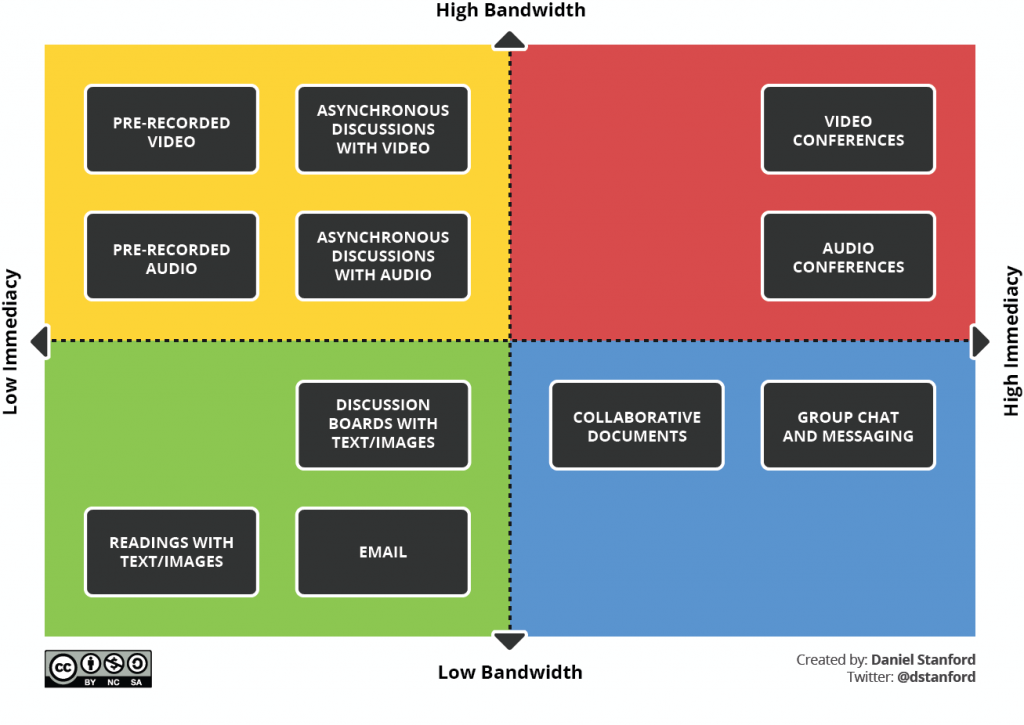
5. Offer flexibility and options
Try to be as flexible as possible to allow students to access and engage with the course in different ways. Also, adopt flexible assessment mechanisms to ensure that you assess student learning, not their access or lack thereof. Consider flexible deadlines and allow students to select assignment formats. For example, you may give students a choice between two structures, an online chat room style discussion or collaboration on a google document for a group work assignment. Allowing students some control and autonomy over their learning can help counteracts the feelings of helplessness and isolation that can come with online learning.
6. Make your materials accessible
Evaluate your materials with an accessibility lens – who can access them and who cannot – and try to increase the accessibility of the materials as much as you can. For example, use software or platforms that can transcribe videos using speech-to-text technology if you are recording videos, then edit the transcript to ensure accuracy. Captions are helpful not only for those with existing hearing difficulties but also those for whom English is not their primary language or who need to watch videos in noisy environments.
7. Scaffold online learning
If you use a new online tool or platform, make assignments from that tool with low or no stake. Focus first on allowing students to grow accustomed to using different platform functions (e.g., contributing via a chat function, posting in discussion threads, and sharing their reactions via buttons). Once students get more comfortable with the format, you can consider adjusting to a more high-stake assignment.
8. Offer frequent and transparent feedback for student learning
Continue to stay in contact with students and stay as transparent as possible. Explain why you’re prioritizing specific material or asking students to read or do certain things.
9. Start small and recognize that your course is a work-in-progress
You may find all the considerations we have provided in this document overwhelming. Instead of trying to implement them all at once, start with something small within what your capacity and resources allow. You may begin by making one small change for one particular student that needs addressing, and you can start building your inclusive online teaching practice from there. Remember that even one small change can help many students in different ways and that your course will continue changing because what works best for one class may need adjustment in another. You will always need to be attuned to students’ needs and what works for you while making changes along the way.
This document is developed by Natasha Fox, Hanae Tsukada, and Hélène Frohard-Dourlent, Inclusive Teaching, Equity and Inclusion Office, University of British Columbia.
This document is reproduced and modified slightly from the original publication under the terms of the Creative Commons License, Attribution-ShareAlike 4.0.
References
The Chronicle Resource Coping with COVID for Faculty Supporting Students. (2020). https://connect.chronicle.com/CHE-CS-WC-2020-CVCollection-Faculty_LP.html?cid=CSCHEEMMAR2020COPINGWITHCORONAVIRUSE1.
Williams, D. (2020). The COVID-19 DEI Crisis Action Strategy Guide: Recommendations to Drive Inclusive Excellence. Atlanta, GA: Center for Strategic Diversity Leadership & Social Innovation. https://inclusiveexcellenceacademy.org/deiandcovid19/
University of Michigan – Dearborn. (2020). Internet slowness and teaching online. https://umdearborn.edu/faculty-staff/hub-teaching-learning-resources/teaching-and-learning-resources/emergency-planning-continuity-instruction/internet-slowness-and-teaching.
Centre for Teaching and Learning, Wiley. (n.d.). Synchronous and asynchronous communication. https://ctl.wiley.com/asynchronous-vs-synchronous-communication-in-the-online-classroom/.
Office of Diversity and Inclusion. Indiana University. (2020). Bridging the Digital Divide: Teaching for Equity and Empathy in the Wake of COVID-19. (Online Webinar). https://iu.mediaspace.kaltura.com/media/Bridging+the+Digital+DivideA+Teaching+for+Equity+and+Empathy+in+the+Wake+of+COVID-19/1_jpvqvu0h.
Center for Teaching Excellence. Rice University. (2020). Inclusion, Equity, and Access While Teaching Remotely. https://cte.rice.edu/blogarchive/2020/3/13/inclusion-equity-and-access-while-teaching-remotely.
Stanford, Daniel (2020). Videoconferencing Alternatives: How Low-Bandwidth Teaching Will Save Us All. Center for Teaching and Learning, DePaul University. https://www.iddblog.org/videoconferencing-alternatives-how-low-bandwidth-teaching-will-save-us-all/.
Help for your online or blended course
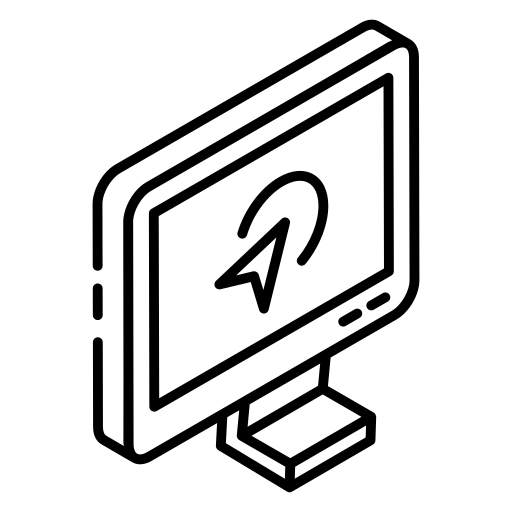
If you are looking for help with incorporating EDI best practices into your course design? We have staff you can consult with for your online, blended or distributed courses.
Book a one-on-one “Instructional Design Consultation” with our Instructional designer to include better EDI practices today!
You may also be interested in