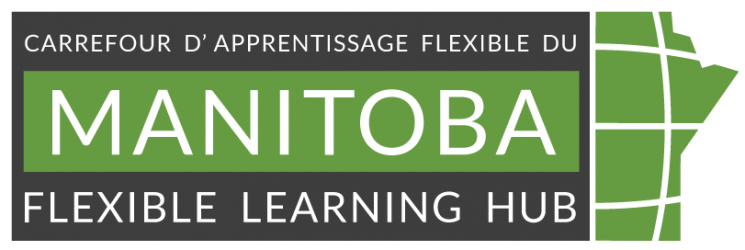Applying the Quality Matters Rubric Workshop 2021
The APPQMR workshop models the quality standards provided in the QM’s Higher Education Rubric. Participants appreciated being able to see how to structure a course site to provide clear navigation and a meaningful learning experience. All this is rooted in course elements that work together to help learners achieve the course learning outcomes.