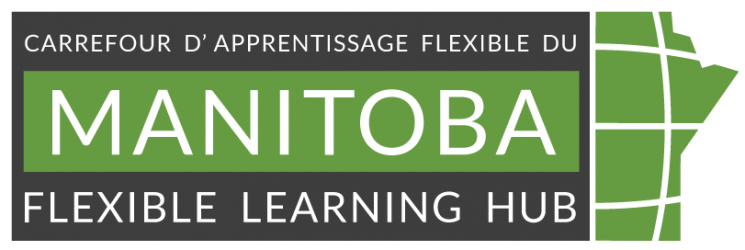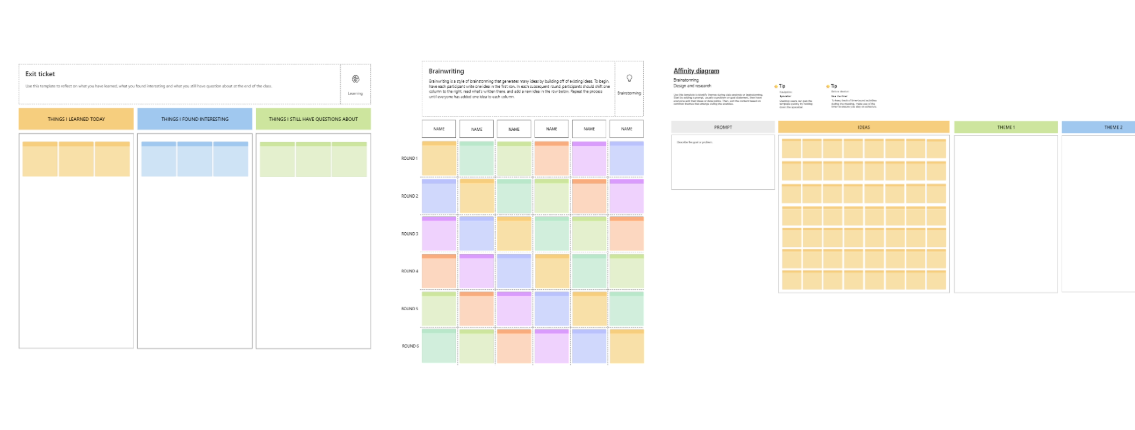
Image by JJ Cloutier
Using virtual whiteboards for learner activities in online and blended course design
Written by JJ Cloutier
Content advisor Ariful Hoq Shanil
Edited by Debra Sinkarsin
Content review Jan 2024
The technology
Before looking at whiteboard activities we should consider the technology needed. Thinking about Dr. Tony Bates’ principles 8 and 12 for learning technology, the most recent whiteboarding tool isn’t always needed. What is needed is a good design of the learning experience with the tools you already have.
We suggest working with your institution’s technology team to use the virtual whiteboard that they support.
Zoom whiteboard or Microsoft whiteboard are basic whiteboard tools available to many MB Hub partners.
A few months back, someone asked what to replace Google Jamboard with since it will be winding down at the end of 2024. We spoke with Mona Maxwell, an Educational Developer at the University of Manitoba and formally an Instructional Designer at the Manitoba Flexible Learning Hub, about replacing Jamboard. She highlighted some tools in Zoom whiteboard:
- Now includes sticky notes feature.
- Allows asynchronous collaboration.
- Has templates, so a Jamboard-like experience could be paralleled by setting up a template with the headings like Jamboard.
- Participants can also create, manipulate, and edit the headings so collaborative creation can happen in the same spirit as Jamboard.
- You could all agree on an upvoting system like putting a star on your favourite post to replace the Jamboard upvote feature.
Microsoft whiteboard has many of the same features as Zoom whiteboard.
- The technology
- Other virtual whiteboards
- Accessibility considerations
- Keyboard navigation
- Screen reader
- Whiteboard strategies with example activities
- Arrival activities to build classroom community
- Arrival activities examples
- Digital Tablets
- Sample questions
- What’s wrong with this example?
- Mystery quotation
- Comprehension review
- Virtual gallery walk
- Drawing and Sketchnoting
- Sketchnoting
- Draw-with-me presentation
- Group workspace
- Brainstorming
- Brainwriting
- Concept mapping
- Student answer student questions
- Review key topics
- Affinity mapping
- Digital collaging
- Annotate with text
- Annotate an image or diagram
- Silent discussions
- Close reading text annotation
- Academic reading – 3 passes technique
- References
- Help planning activities for your online or blended course
Other virtual whiteboards
We have seen many other whiteboards used in post-secondary and higher education circles like Padlet, Miro, and Mural, but often it is an additional cost for the instructor, professor or institution.
There is an additional cognitive cost to learning a new system for both instructors and learners. Keeping the digital tools the same within a technology ecosystem and learning platform reduces the cognitive load for everyone so that you can concentrate on materials, not the tools.
As a security and privacy consideration, requiring your learners to use an additional online application exposes them to additional risks and potentially is a liability issue for the individual who selected the tool.
All of the above reasons are why we suggest working with your institution’s technology team and use the virtual whiteboard that they support.
Accessibility considerations
Many whiteboarding tools are exclusively graphical workspaces and have poor accessibility support and most are not accessible to users of screen readers.
When using a whiteboard to share information, instructors “will need to consistently and meaningfully narrate what is being drawn or typed on the whiteboard. ” (AccessComputing project, n.d.)
Both Microsoft Whiteboard and Zoom Whiteboard have accessibility features expanding their use to some groups. Microsoft includes both keyboard and screen reader support, while Zoom currently includes keyboard navigation.
Keyboard navigation
Microsoft Whiteboard: Use mouse, keyboard, and pen in Microsoft Whiteboard
Zoom whiteboard: Using keyboard and mouse shortcuts
Screen reader
Basic tasks using a screen reader with Microsoft Whiteboard
Whiteboard strategies with example activities
Arrival activities to build classroom community
Arrival activities are for the start of each class not just the start of the first class of session, term or program. They are the warm-up activities to get the class synchronized and engaged. Create a variety of these activities based on course topics with some related to checking on the emotional weather of the class especially during hard times, whether it is due to local, national or world events or stressful periods during your program or yearly system.
Rawle (2022) describes these activities as “brief, non-assessed opportunities designed to foster community, develop connections, gather feedback, and enhance student engagement during the opening moments of class.”
Five types of arrival activity according to Rawle (2022) are:
- Icebreakers
- Community builders
- Energizers
- Course content-based arrival activities
- Games and Internet-based activities
Note: When using icebreakers, consider how any specific icebreaker might exclude a group. Maha Bali, during her 2023 webinar “How to Create Equitable Communities of Care in Online Learning” walked through many issues that can occur with regular icebreakers, even some listed on her resource page Equity Unbound. Be aware of exclusionary activities, such as 1) Using the learner’s name to make words. This activity does not often work for learners whose names are very short. 2) Asking learners to share where they are living or background details of their lives. This might be difficult if they have a traumatic past or currently having safety issues.
Simple icebreaks like “coffee or tea” can leave people out. You should consider expanding to make them to be more inclusive. “How do you get your caffeine? Coffee, tea, sodas, other or I do not regularly consume caffeine. ”
Arrival activities examples
- Equity Unbound’s list of activities for introductions, warm-up activities, ongoing engagement and reflective activities. https://onehe.org/equity-unbound/
- Rawle (2022) Arrival activities include slide deck, alternative format and alt-text https://drive.google.com/drive/folders/10BKiAtMAd_p4nAiaoCw8zcFxn0znXy7E
Digital Tablets
Using the online whiteboards as workspace for each learner, like how you might divide up a whiteboard in-person space. Give each learner a whiteboard and present learners with problems or questions to solve. Then, you can check in on learners for understanding by visiting the whiteboards. AVID (n.d.)
Sample questions
In Colan’s (2022) Open Educational Resource book “Active Learning Kit”, she suggests placing an equation on the main whiteboard and having learners practice working on the equation on their individual whiteboards. Have the learners discuss their answers to compare and build understanding.
Then, have learners show their work on the main whiteboard. Poll the learners to see if anyone solved the equation a different way? If yes, ask that learner to show their method on the board.
What’s wrong with this example?
Chris Merlo in Top Hat’s “20 interactive classroom activities for college” suggests providing examples with intentional errors, as learners love to find an instructor’s mistakes.
- Provide a software program that performs the wrong arithmetic, then have the learners find the bug.
- Use flawed examples of placename or individual in a history or social studies course.
For very quiet or disengaged classes, Merlo suggests you can engage the learners by offering extra points on the next exam, or something similar, to those that spot the error within the time limit.
Mystery quotation
A great example from Whenham (2020) of a digital tablet exercise to test how well learners can apply their understanding of an issue or theoretical position is by providing a new quotation to them. After they’ve explored a topic, show them a new quotation they’ve never encountered in reading or other activities. The learners are asked to determine the point of view of the person behind the quotation and justify it to the class in written form. You add learners debating this quotation in small breakout groups before beginning a whole-class discussion.
Comprehension review
This polling activity without a polling app from Colan (2022) uses the whiteboard to poll if the learners are understanding the concept presented. Create a whiteboard with question(s) with multiple-choice answers. Use an icon to vote anonymously to answer(s) this question(s). This creates informal feedback on how many learners are getting the concept.
Virtual gallery walk
Use a series of digital whiteboards as a gallery walk for learners to share their results, sketchnotes or posters. (NC State University, n.d.)
Virtual gallery walks work great as a way to show off group work and jigsaw activities as posters. (AVID, n.d.) “A jigsaw activity is a teaching method where the main goal is for students to teach each other about a given topic.” (Firestone, 2015)
To promote critical thinking and make a formative assessment or feedback activity, you can have learners take notes on how they improve their poster or provide peer feedback. (AVID, n.d.)
Drawing and Sketchnoting
Sketchnoting
Make note-taking an activity. Instead of traditional notes, explore Sketchnoting approach. Learners can collectively or individually take notes to represent what they have learned with a combination of text and images, which will improve retention and critical thinking. (Whenham, 2020, NC State University, n.d.) “Sketchnoting is a technique, framed within visual thinking, which consists of taking notes in a more creative way by combining the use of text with graphic elements (usually simple drawings).” (Baraja, 2020)
- For individual sketchnoting, give each learner access to a whiteboard. Tip: Use this strategy in synchronous courses to keep learners active. (AVID, n.d.)
- As a group activity, either synchronous or asynchronous, divide the learners into groups and divide content between the learner groups. Give each group access to a joint whiteboard, where the learners research and record their findings on their own. (AVID, n.d.)
You can review and provide feedback on the learners’ work from their saved whiteboards. (AVID, n.d.) Remember it’s not about the quality of the drawings or artwork; it’s creating prompts to aid learners in visualizing their comprehension of the topic. (Whenham, 2020)
This activity could be combined with a virtual gallery walk (AVID, n.d.) or as peer review activity.
Draw-with-me presentation
Similar to sketchnoting, this activity is a guided process. The instructor leads by drawing a simplified version of a concept or process on a whiteboard. As you explain and guide them, learners will add shapes, motion lines, spatial relationships, annotations and captions on their whiteboards. (Colan, 2022)
Group workspace
These activities use the digital whiteboard as a group workspace for collaborative learning.
Center for Teaching Innovation (n.d.) lists the benefits of collaborative learning as:
- “Development of higher-level thinking, oral communication, self-management, and leadership skills.
- Promotion of student-faculty interaction.
- Increase in student retention, self-esteem, and responsibility.
- Exposure to and an increase in understanding of diverse perspectives.
- Preparation for real life social and employment situations.”
Brainstorming
Learners collaboratively work on a whiteboard and build off each other’s ideas by adding sticky notes, text boxes, icons, images, lines or arrows to show connections. This can be done with or without synchronous video discussion. (NC State University, n.d.)
Note: This activity is suspectable to groupthink and dominance by extroverts.
Brainwriting
In this activity, learners are given time after you tackled a complex lecture topic to reflect and come up with their own ideas individually. You can use guided prompts or left as an open-ended exercise. The learners share their writing on the online whiteboard.
Brainwriting helps build classroom rapport and respect and leads to better ideas and less groupthink. (Top Hat, 2021 & Whenham, 2020)
Concept mapping
Concept mapping creates visual relationships between ideas to show understanding of concepts. (Top Hat, 2021) Concept maps can be used as an individual or a collaborative activity. (Colan, 2022) The benefit to collaborative activity is that it exposes them to perspectives and experiences outside their individual experience. (Top Hat, 2021 & Whenham, 2020)
Use this activity:
- For learners to review previous work (Top Hat, 2021 & Whenham, 2020)
- To help learners map ideas for projects and assignments. (Top Hat, 2021 & Whenham, 2020)
- To understand what learners already know at the start of a new unit. (Colan, 2022)
- As an informal content review. (Colan, 2022)
- As a more formal test review. (Colan, 2022)
Student answer student questions
A simple activity of collecting learner questions about current content.
- Learners write their questions on a collaborative whiteboard as sticky notes.
- Divide learners into groups, and have each group select a sticky note question they feel they can answer.
- Have the groups share the answers with the class either aloud or in written format. (Colan, 2022)
Review key topics
Similar to “Student answer student questions” but with the instructor answering the questions. Gather, on a collective whiteboard, key topics or specific question learners have about the last lecture or readings.
Then, review each topic or question with the group to check for understanding. (Colan, 2022)
Affinity mapping
“Affinity mapping is a process of grouping and categorizing similar ideas or data points into clusters or themes based on their natural relationships or similarities.” (Aransiola, 2023)
- Place learners in small groups in breakout rooms, giving them group whiteboard.
- Ask the group a broad question or to solve a broad problem. It should be something that is likely to result in lots of different ideas.
- Ask learners to generate answers or ideas on sticky notes on the group whiteboard. One idea per sticky note.
- Next, have the learners review the collected ideas. Based on their natural relationships or similarities, group similar ones together.
- Refine the groups by looking for overlap with other groups, patterns or connections. Create sub-groups or new groups if needed.
- Then, label the groups. Use the category, the theme or the relationship to accurately describe the ideas.
- Analyze the map. Encourage the learners to discuss why the ideas fit within the groups and how the groups relate to one another.
- Identify any areas of consensus, conflict, or confusion that need to be addressed in further discussions.
(Top Hat, 2021 & Aransiola, 2023)
Digital collaging
This activity could be used synchronously or asynchronously.
A group of learners are assigned a topic-based challenge and assemble a multiple media portfolio on a digital whiteboard. Each learner in the group is responsible for researching the topic. Learners gather, within a specific time limit, media such as numeric data, quotations, images, music, videos, and podcasts. Then, the learners analyze the media assets and collaboratively compile a media collage or digital story. (Middleton, 2022)
Annotate with text
Learners use digital whiteboard tools such as sticky notes, text boxes, images, icons, emojis, and more to annotate. Instructors supplies source materials such as screenshots of text such as web pages, articles, or other learners’ work to annotate. (NC State University, n.d.)
Annotate an image or diagram
In this quick activity, the instructor places an unlabeled image or blank diagram on the shared class whiteboard. Ask learners to label, draw or use other mark up the image. (Colan, 2022)
Image examples: Flowchart of Swine Production stages, audit planning diagram, a consumption behaviour model, or illustrations of various Greek and Roman legends.
Silent discussions
This activity is used to counter “The Fisheye Syndrome” and create a more equitable participation in the sessions, giving considered thinkers and reluctant participants the time and space to fully share their views and participate.
In silent discussion, learners are asked to respond in writing to a particular question, statement or image, while maintaining complete silence. This can easily transfer from in-person activity to online activity by using whiteboards.
As each learner individually responds to the source material and other learners’ comments, a dialogue develops. Learners are encouraged to comment in writing when they don’t understand or want more information. (Spowart, 2022)
Whiteboard silent discussion steps modified from “Big Paper Silent Discussions” by Rickert (n.d.):
- Break your learners up into groups of three or four.
- You will need one text sample for each group placed in the centre of the whiteboard.
- Assign each group a starting whiteboard. Give them access to the whiteboard. You do not need to give break out rooms because they will not be chatting.
- Give groups a few minutes to respond to the text and the other learners’ comments on the text. Note: They may need some prompts to get the discussion going, which you can add at the top of the whiteboard. Prompt examples: What do you find interesting? What do you find strange? What do you like about what the author is doing with literary devices? What does this remind you of? What do you find confusing? What does this text remind you of?
- At the end of the time the groups rotate to the next whiteboard and the process continues.
- Wrapping up the topic, the instructor asks simple questions. Which text had the liveliest discussions and why? What were some common issues that were brought up in the texts? Typically, since learners were actively involved, everyone can easily respond to these questions.
Close reading text annotation
Close reading “detailed and careful analysis of a written work” (Merriam-Webster, n.d.) as an activity is not limited to creative works but can be used by all disciplines.
Monika Semma in Top Hat (2022) suggests using close reading if you:
- Are introducing new and complex material to your class.
- Find your learners are struggling with an equation, theory, or concept.
Close reading provides learners the opportunity to break down materials into smaller and more concrete parts. It furthers the evaluation process and enhances learners’ understanding of the material. (Top Hat, 2021).
To make this a digital whiteboard activity:
- Take a scanned copy or a screenshot of text or an image and place the text or image in the centre of the digital whiteboard.
- Place close reading prompts at the top of the whiteboard.
- Divide your class into groups and share editable links to the whiteboard with the groups.
- Instruct learners to use the various whiteboard tools to annotate the text or image based on your close reading prompts. (NC State University, n.d.)
Academic reading – 3 passes technique
This annotation activity uses the whiteboard to allow learner groups to interact with source materials but combines with class discussion and learnings. The goal through active learning activity is to promote high-quality academic reading. (Stevens, 2022)
- Take a scanned copy or a screenshot of text or an image or video materials and place in the centre of the digital whiteboard.
- Share editable links to the whiteboard with the learners or learner groups.
- Then as a series of passes (individually or as groups) through the source materials, the learners will annotate what parts of the material they:
- understood right way,
- what they semi-understood and,
- what part the most are having difficulty understanding.
First pass: Learners highlight only what they immediately understood right away. (For now, they can ignore what they do not yet fully understand.) Learners then orally report to the class what they have discovered. Based on the discussion, they can add quotes, paraphrases, and key points to their whiteboard or section of shared whiteboard. (Stevens, 2022)
Second pass: Learners identify what they semi-understood in the first pass and still remain unsure about. During the second oral discussion, the learners thoroughly consider and analyze content to arrive at conclusions. Again, they add more content to their whiteboard or whiteboard section. (Stevens, 2022)
Third pass: The learners tackle the most challenging passages. Again, a third oral discussion analyzing and considering thoroughly the content. Then, adding the final round of annotation to their whiteboard or whiteboard section.
Results should be digital whiteboards containing quotes, paraphrases, key concepts and explanations for each section of the text. Learners can photograph, screenshot or download the whiteboard for later use. (Stevens, 2022)
References
AccessComputing project. (n.d.). Are electronic whiteboards accessible to people with disabilities? University of Washington. Retrieved from https://www.washington.edu/accesscomputing/are-electronic-whiteboards-accessible-people-disabilities
Aransiola, O.J. (August 21, 2023). Affinity Mapping in Research: What, How, Pros, Cons & Examples. Formplus. Retrieved December 21, 2023, from https://www.formpl.us/blog/affinity-mapping-in-research-what-how-pros-cons-examples
AVID. (n.d.). Integrate Digital Whiteboards. AVID Open Access. Retrieved December 20, 2023, from https://avidopenaccess.org/resource/integrate-digital-whiteboards/
Bali, M. (April 26, 2023). How to Create Equitable Communities of Care in Online Learning. [Webinar] TeachOnline.ca https://teachonline.ca/webinar/how-create-equitable-communities-care-online-learning
Baraja, A. (April 06,2020). What is Sketchnoting? And How to Get Started. Netmind. Retrieved December 21, 2023 from https://netmind.net/en/what-is-sketchnoting/
Center for Teaching Innovation. (n.d.). Collaborative Learning. Cornell University. Retrieved Dec 21, 2023, from https://teaching.cornell.edu/teaching-resources/active-collaborative-learning/collaborative-learning
Colan, C. (2022). Active Learning Kit: Engaging Ideas for Live Online Instruction. Maricopa Open Digital Press. Retrieved Dec 21, 2023, https://open.maricopa.edu/activelearning/
Equity Unbound. (n.d.). Community building activities. OneHE. Retrieved from https://onehe.org/equity-unbound/
Firestone, M. (2015, December 14). Jigsaw Activities: Examples & Classroom Applications. Study.com. Retrieved from https://study.com/academy/lesson/jigsaw-activities-examples-classroom-applications-quiz.html.
Merriam-Webster. (n.d.). Close reading. In Merriam-Webster.com dictionary. Retrieved January 4, 2020, from https://www.merriam-webster.com/dictionary/close%20reading
Middleton, A. (2022). Unified Active Learning: models for inclusive hybrid learning. In 100 Ideas for Active Learning. https://doi.org/10.20919/OPXR1032/11
NC State University (n.d.). Digital Whiteboards for Teaching and Learning. Retrieved Dec 21, 2023, from https://teaching-resources.delta.ncsu.edu/digital-whiteboards/
Rawle, F. (2022). Arrival Activities: Increasing Student Connection and Engagement at the Start of Classes. Retrieved December 20, 2023, from https://ecampusontario.pressbooks.pub/arrivalactivities/
Spowart, L. (2022). Silence is golden: using silent discussions to promote inclusivity and critical thinking. In 100 Ideas for Active Learning. https://doi.org/10.20919/OPXR1032/14
Stevens, P. (2022). I’m (not) an academic … get me out of here! In 100 Ideas for Active Learning. https://doi.org/10.20919/OPXR1032/33
Top Hat. (March 30, 2021). 20 Interactive Classroom Activities for College Students. Top Hat Blog. https://tophat.com/blog/interactive-classroom-activities/
Whenham, T. (April 2, 2020). 15 active learning activities to energize your next college class. Nureva. https://www.nureva.com/blog/education/15-active-learning-activities-to-energize-your-next-college-class
Help planning activities for your online or blended course
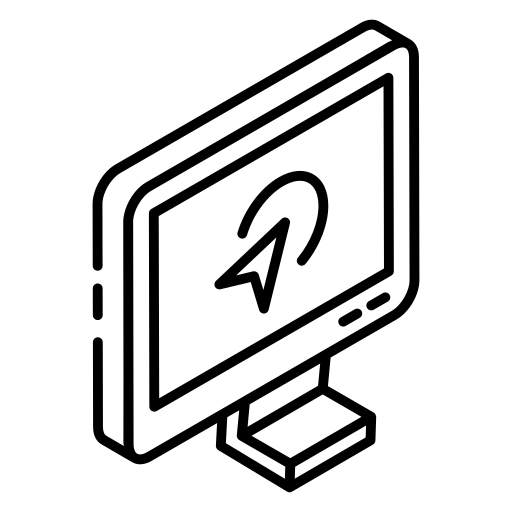
Are you looking for help selecting activities for your online, blended or distributed course? We have staff you can consult with for your online, blended or distributed courses.
Book a one-on-one “Instructional Design Consultation” with our Instructional designer to build more accessible content today!
You may also be interested in


How to incorporate discussion forums in online and blended courses