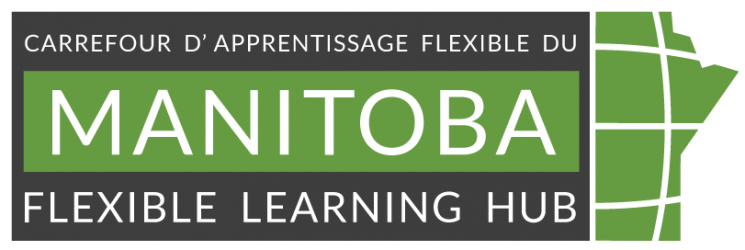Image by Tim Gouw from Unsplash
Organizing Your Learning Management Platform: A Resource for Post-Secondary Instructors
Content writer: Ariful Shanil
Content review date: July 2025
- Highlights
- Foundational Principle of Effective LMS Organization
- Including a navigation guideline
- Structuring the course menu: Weeks, Topics, or Categories
- Creating a welcoming and informative course homepage
- Structuring Your Course Content for Clarity and Engagement
- Selecting and presenting resources effectively
- Distinguishing “need to know” from “nice to know” content
- Logical organization and consistent naming conventions
- Providing context and farming for learning materials
- Organizing assessments
- Designing clear and consistent assessment names
- Providing comprehensive and accessible assessment instruction
- Strategically locating assessment information
- Summary
- References
The Learning Management Systems (LMS) have become an indispensable tool in post-secondary education. It acts as a central space for course materials, communication, and assessments, no matter how the classes are conducted. Whether instruction is delivered face to face, fully online, or in a hybrid modality, a well-organized LMS significantly contributes to the effectiveness of teaching and the quality of the learning experience (Latham, 2025). An intentionally designed and thoughtfully structured digital course space can enhance student engagement, minimize confusion, and ultimately lead to improved learning outcomes (Nilson & Goodson, 2018).
For instructors, an organized LMS can streamline their workflow, reducing the administrative burden associated with managing course materials. It facilitates clear communication and ensures effective dissemination of course information. Furthermore, a well-organized LMS enhances the ability to track learner progress and identify areas where additional support might be invested. For learners, an organized LMS fosters a sense of clarity and control over their learning journey. Easy access to resources, intuitive navigation, and clearly defined expectations contribute to a focused and less frustrating learning experience (Samaniego, 2024). A well-organized LMS empowers students to take ownership of their learning.
In this resource, we are going to explore the key principles of organizing LMS along with just-in-time best practices, sharing practical strategies for organizing content, learning activities and assessments, and offering techniques in an LMS that augment course clarity, usability and accessibility.
Highlights
By engaging in this resource, educators will be able to:
- Identify key principles of effective LMS course organization and navigation based on best practices.
- Apply practical strategies for structuring course content, organizing the course home page, and organizing learning activities and assessments in LMS.
- Implement organizational techniques in a LMS that enhance course clarity, usability, and accessibility for learners.
Foundational Principle of Effective LMS Organization
Including a navigation guideline
The course menu often serves as the primary navigation tool within the LMS, acting as the foundation upon which learners will explore and interact with the course. At the beginning, including a course navigating guideline supports learners to explore different features and interfaces of the LMS with ease. Navigation guidelines walk the learners through the essentials of LMS. Navigation guidelines could have the following components:
- How page by page navigation works.
- How to navigate the table of content.
- How to navigate hyperlinks here.
- How to use a browser while exploring the LMS.
Check out Campus Manitoba’s pressbook navigation example below where Lacroix (2024) developed this for streamlining pressbook navigation which can be adapted for the LMS.
Navigate using the table of contents
How to open and use the table of contents dropdown
For streamlined navigation, begin by accessing the table of contents dropdown menu situated in the upper left corner of the book. Select the ‘Contents’ bar to unveil the dropdown menu, then select any chapter or section title to instantly navigate to that section.
Page-by-page navigation
How to use the ‘Next’ and ‘Previous’ arrows
Alternatively, you can use the forward and back navigation arrows fixed on the bottom of your screen. They are labeled as “Previous” for moving backward and “Next” for moving forward. Simply select these arrows to navigate through the book one page at a time.
Return-to-top
How to find and use the ‘Return-to-top’ button
As you scroll down a page, an additional navigation button will become available above the center of the “Previous” and “Next” fixed arrows. Select this new button to automatically return to the top of the page.
Hyperlinks
How to use URL links in this book
Throughout the book, you’ll also find hyperlinks embedded in the text. Select these links to navigate to related sections, external resources, or additional content.
For a smoother experience (especially for those using keyboard navigation or assistive technology) links open in the same browser window by default. Exceptions are links within H5P accordion sections, which open in a new window.
We apologize for any inconvenience this may cause for keyboard navigators and we are actively exploring improvements to make this experience more consistent and accessible.
Using your browser
How to return after following a link
If you’ve navigated away from a section and wish to return to your previous location, simply use the back button on your browser.
Structuring the course menu: Weeks, Topics, or Categories
Educators can organize their menu or table of content using structures like Weeks, Topics, or Categories, with the best choice depending on the specific pedagogical goals of the course and the unique needs of the learners (Latham, 2025).
- Though organizing by “Weeks” is often ideal for courses that follow a predictable weekly progression of content and activities. This structure provides a clear timeline for learners and helps them manage their workload effectively.
- When content is organized around specific subject areas, or overreaching themes, a “Topics” based structure might be more suitable, offering greater flexibility in pacing and allowing learners to delve deeper into specific areas of interest.
- Whereas a “Categories” based approach can be useful for grouping different types of resources or activities, such as reading, assignments, and discussion forums. This can help learners quickly locate specific types of materials.
Regardless of the chosen structure, clarity and consistency in naming the sections are paramount. Incorporating the sequence, topic, and time frame into the section titles can significantly enhance navigation.
For instance, a section could be clearly labeled “Week 1: Introduction to education (July 7 – 21)”. If all three elements cannot fit comfortably in the title, the remaining information can be included at the beginning of each individual section. Providing multiple cues that help learners recognize what they will learn and when it is due, improves their ability to go through the learning management system effectively.
Creating a welcoming and informative course homepage
The course homepage is the first point of contact learners have with the LMS, making it crucial to create a strong and positive first impression. This page should be welcoming and clearly communicate what learners can expect from the course. Drawing from the best practices, several essential elements could be included into the homepage:
- Providing easy access to the course outline.
- A welcoming message or video from the instructor can help set up a personal connection and set a positive tone for the course. This is where you can add your positionality statement.
- Including a land acknowledgment.
- Clearly outlining the communication plan informs learners about how and when the instructor will communicate with them, setting clear expectations for response times and preferred methods of contact.
- Providing essential information for learner support services, such as Indigenous student resources, academic advising, technical support, and well-being resources, ensures that students know where to turn for assistance when needed.
A thoughtfully designed homepage acts as a central information focal point, proactively addressing many of the initial questions learners might have, such as where to find the course outline, how to contact the instructor, or what technology is required.
By providing this essential information upfront and in an easily accessible manner, educators can create a more supportive and less stressful learning environment, ultimately freeing up their time and allowing learners to focus more effectively on the course content.
Structuring Your Course Content for Clarity and Engagement
Selecting and presenting resources effectively
Organizing course content effectively goes beyond simply uploading materials to the LMS. It involves the deliberate process of digital curation, which causes thoughtfully selecting and filtering materials, ensuring that every resource included has a direct and clear connection to the stated learning outcomes of the course. This approach emphasizes a learner-centered perspective within the LMS, prioritizing how learners will navigate, understand, and engage with the materials.
Gonzalez (2018) discussed six valuable guidelines for adopting a digital curation mindset. These guidelines are highly relevant for organizing a learning platform. Let’s delve into it.
- Keep the Best, Lose the Rest: Less is always more. It encourages educators to prioritize high-quality and highly relevant resources over sheer quantity.
- Chunk It: Breaking down large amounts of information into smaller, more digestible units to prevent cognitive overload is always recommended.
- Add Your Own Introductions: Providing a brief context for each resource, explaining its relevance to the learning objectives, and guiding learners on how to engage with it is always beneficial.
- Use Images as Anchors: Incorporating visuals can break up large blocks of text and aid in the learner’s understanding.
- Polish your Hyperlinks: Using descriptive text for hyperlinks instead of raw URLs makes the content more appealing and informative.
- Always, Always Build in White Space: Creating space around your resources is essential for a good user experience. It emphasizes the importance of layout and design in improving readability and reducing cognitive strain.
By embracing a curator mindset, educators can shift their role from merely providing information to actively designing a meaningful and effective learning experience. This involves a conscious effort to guide learners through the material in a structured and supportive way, rather than overwhelming them with a potentially unmanageable volume of resources.
Distinguishing “need to know” from “nice to know” content
It is crucial for educators to clearly differentiate between resources that learners need to know to achieve the learning objectives and those that are merely nice to know or supplementary in the LMS.
Strategies for identifying “need to know” content include determining which materials directly align with the stated learning objectives, which are essential for successfully completing assignments and assessments, and which provide foundational knowledge necessary for understanding subsequent topics.
Once the essential content has been listed, it is equally important to clearly label any “nice to know” resources as optional or supplementary. This distinction helps learners focus their attention and effort on the most critical learning materials, preventing cognitive overload and ensuring they prioritize what is most important for their success in the course.
In online environments, where distractions can be more prevalent, this clear differentiation becomes even more crucial in guiding students’ learning. By explicitly marking which materials are required and which are optional, instructors provide learners with a clear roadmap for their learning journey, allowing them to manage their time and energy effectively.
Logical organization and consistent naming conventions
Grouping related content together in a logical order is essential for optimizing mental processing and enhancing learner understanding. Within the LMS, instructors should aim to organize content within modules or sections in a sequence that aligns with the course learning objectives, typically starting with more basic topics and progressively moving towards more advanced concepts. This logical flow helps learners build connections between different pieces of information and develop a coherent understanding of the subject matter.
It is vital to name resources clearly and consistently, including relevant information such as the type of resource (e.g., reading, video), the specific topic or title, and the file type (e.g., PDF, DOCX).
For instance, instead of simply naming a file “Article 1,” a more informative title would be “Reading: Introduction to allyship (PDF)” or “Video: Explanation of performative ally”.
Consistent naming conventions across all files, folders, and modules simplify navigation and improve accessibility for both learners and instructors.
Additionally, the use of headings and subheadings within individual content pages can further enhance organization and readability, allowing learners to quickly scan and find specific information.
This consistent approach to organization and naming reduces cognitive load by making it easier for learners to predict where to find specific information and understand the relationship between different course materials. When learners can readily predict the structure and naming of content within the LMS, they spend less time searching and more time actively engaging with the learning material, leading to a more efficient and less frustrating learning experience.
Providing context and farming for learning materials
Simply providing a list of resources can leave learners wondering about their relevance and purpose within the broader context of the course. Therefore, it is highly beneficial to add contextual framing for key learning materials. This involves briefly introducing each resource, explaining its relevance to the specific learning objectives of the module or the course highlighting key aspects that learners should focus on, and explicitly connecting it to other related course materials.
By providing this context, educators help learners understand the “why” behind the assigned materials and how each piece fits into the overall course narrative. This transforms resources from isolated pieces of information into integral components of the learning journey, fostering deeper understanding and engagement.
Organizing assessments
Designing clear and consistent assessment names
Like course content, assessments should also be organized in a clear and consistent manner. Adopting an assessment naming policy that is consistent and informative is a crucial first step. Instructors could incorporate the following best practices:
- Name the assessment by including the type of assessment (e.g., quiz, assignment, discussion).
- Sequence a number if applicable (e.g., Quiz 1, Assignment 2).
- Include a descriptive name or theme that provides students with more context (e.g., Quiz 1: Introduction to Allyship, Assignment 2: Strategies for fostering allyship, Discussion Forum: Relation building strategies in allyship, Week 3).
This level of detail helps learners easily identify and differentiate between various assessments, allowing them to track their progress and manage their workload effectively.
Providing comprehensive and accessible assessment instruction
Clear and comprehensive instructions are paramount for ensuring that students understand the expectations for each assessment. The following strategies could enhance the clarity in organizing assessment into learning management system:
- Write the step-by-step instructions on how to complete the assessment, leaves no room for ambiguity.
- Include the grading details, embedding the total marks or points, if possible and the weighting of the assessment within the overall course grade, should be clearly stated. You may include rubrics or specific guidelines. Marking criteria should be readily accessible to learners so they understand how their work will be evaluated.
- Use clear headings to organize different sections of the instructions that enhance readability.
- Provide explicit assessment instructions that state the purpose of the assessment, outlining what learning outcomes it is designed to measure.
Furthermore, mentioning the due date and time for submission clearly is always beneficial for the students. Detailed submission instructions, specifying how and where learners should submit their work (e.g., through the LMS assignment tool as a file upload, etc.) are critical.
Strategically locating assessment information
Assessment information should be presented in a logical and easily accessible location within the LMS.
- Instructors can consider creating a dedicated “Assessments” section within the course menu, where all assessment-related information is housed.
- Alternatively, assessment details can be embedded within the relevant module alongside the content and activities to which they relate.
The key is to ensure that students can readily find all the necessary information about an assessment when they need it. Clear and readily available assessment information significantly reduces learner anxiety and ensures that they have a thorough understanding of the expectations for demonstrating their learning. This promotes fairness and allows learners to focus on intellectual tasks rather than being preoccupied with logistical uncertainties or unclear requirements.
Summary
In conclusion, refining an LMS use is a continuous process that requires thoughtful planning, consistent application of best practices, and a commitment to creating a learner-centered learning environment. By focusing on clear course menu structures, informative homepages, curated and well-organized content, and transparent assessment practices, instructors can significantly enhance the learning experience for their learners across all teaching modalities. Furthermore, by considering and implementing relevant quality standards such as those outlined by Quality Matters (2023) in their higher education rubrics, educators can ensure that their digital course spaces or LMS are not only well-organized but also accessible and supportive to diverse learners. Continuously seeking feedback from learners and iterating on course design based on that feedback is essential for ongoing improvement. Ultimately, the goal is to create an effective and accessible learning environment that empowers learners to succeed and achieve their educational goals.
References
Gonzalez, J. (2023, November 28). Are you a curator or a dumper? Cult of Pedagogy. https://www.cultofpedagogy.com/curator-or-dumper/
Latham, M. (2025, February 27). Optimizing the Organization of your Digital Course Space. BC Campus. https://bccampus.ca/2025/02/27/optimizing-the-organization-of-your-digital-course-space/
Lacroix, K. (2024). Campus Manitoba Pressbooks template. Campus Manitoba. https://pressbooks.openedmb.ca/cmbpressbookstemplate/
MacDonald, J. (2020, April 23). How to Decide What is Need to Know and What is Nice to Know for your Learners. Medium. https://medium.com/upeielo/how-to-decide-what-is-need-to-know-and-what-is-nice-to-know-for-your-learners-81d8fc544d77
Nilson, L. B., & Goodson, L. A. (2017). Online teaching at its best: Merging Instructional Design with Teaching and Learning Research. John Wiley & Sons.
Quality Matters. (2023). Specific Review Standards from the QM Higher Education Rubric, Seventh Edition. https://www.qualitymatters.org/sites/default/files/PDFs/StandardsfromtheQMHigherEducationRubric.pdf
Samaniego, M., EdD. (2024, October 14). Using the LMS effectively to reduce logistical challenges for students. Faculty Focus. https://www.facultyfocus.com/articles/teaching-with-technology-articles/using-the-lms-effectively-to-reduce-logistical-challenges-for-students/