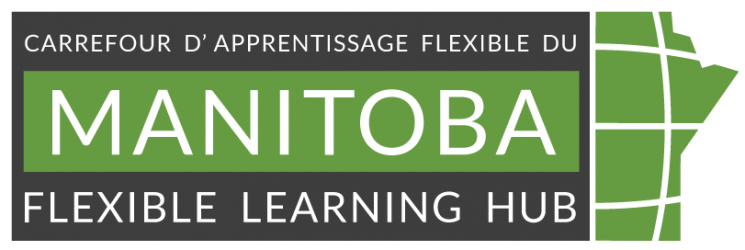Image by filadendron from Getty
Avoiding screen fatigue with course design
Based on MB Hub blog post Avoiding Screen Fatigue written by Iwona Gniadek. Original published July 27, 2021
Revised by JJ Cloutier
Content review November 2023
- In-person vs. online synchronous engagement
- How to minimize fatigue
- Housekeeping guidelines to include at the start of your next synchronous class
- Teaching tips to alleviate screen fatigue.
- What to take away from this
- References
- Help for your online or blended course
Screen fatigue, known by its new moniker as Zoom Fatigue, is a feeling of weariness during or after attending a videoconference. Everyone is likely to experience it, with differing symptoms such as eye or emotional distress, avoidance of social contact, and feeling too mentally drained to do anything after a class (Fauville et al., 2021). Toney, Light, and Urbaczewski (2020) found that screen fatigue turned students into ‘Zoombies’ with “vacuous, glazed, undead eyes” (p. 41) during virtual classes.
Vacuous, glazed, undead eyes.
Toney, Light, and Urbaczewski. 2020
Have you been incorporating synchronous classes in your online or remote courses? Have you or your students’ experienced screen fatigue? In this resource, we explore the occurrence of screen fatigue, look at its causes and discuss possible ways to avoid or minimize it.
In-person vs. online synchronous engagement
First, let’s consider an event not held online, such as an in-person professional development conference. You attend the conference along with tens or hundreds of others. For the duration of the conference, you are likely to be on high alert for networking opportunities, learn new things, and catch up with acquaintances. You spend an extended amount of time sitting and listening, perhaps with your days starting earlier than usual and ending later, often with social events included. To be honest, there is little respite while you are in conference mode. Despite its obvious benefits and potentially life-changing opportunities, attending an in-person conference will likely physically and mentally drain you.
The intensity of engagement in an in-person conference can be compared to online synchronous classes. A class delivered via platforms like Zoom or Webex requires increased levels of attention for both the speaker and the participants. The speaker needs to exert more energy to deliver their talk while the participants try to interpret what is being said with limited visual clues. Added to this are perhaps occasional sound distortions, objects and people constantly moving on the screen (slides, participant video streams, chat), the prolonged sedentary position as we fix our gaze on the screen, and a large amount of close-up face time with others (Bailenson, 2020). These aspects contribute to being drained after a videoconference.
The self-video stream even further impacts our well-being and participation in a videoconference. The persistent self-view draws our attention, and we tend to look at ourselves, constantly judging our appearance and performance, as we would in a mirror (Bailenson, 2020). In the image on the left, the participant’s video stream is located in the bottom right corner, and it is persistent. Despite the small size, it still creates a mirror effect and may draw the gaze. By switching our attention from others to self, we disconnect momentarily from the class (Gniadek, 2021), thus increasing our cognitive load as refocusing on the class demands mental energy. Consider that you glance at yourself hundreds of times during a videoconference – it will tax you!
How to minimize fatigue
How can instructors avoid or minimize screen fatigue during and after synchronous classes? The following tips will help students manage their participation better and help reduce their screen fatigue.
Housekeeping guidelines to include at the start of your next synchronous class
- Decrease the size of your class window so it’s not in full-screen mode on your monitor. This will create distance between you and the class window.
- Use an external keyboard to increase the distance between you and the screen.
- Sit up straight; avoid leaning forward towards the screen and the class window. This will alleviate the strain on your back, neck, and eyes.
- Hide your own video. You don’t want to see it at all.
- Use a wallpaper to block or blur your background. This may not matter to you, but it will matter to others by reducing their visual stimuli.
- Reduce the size of the participants’ video streams so that their faces are smaller. Switch view to gallery mode and avoid pinning speakers, where they stay enlarged on your screen.
- Leave your phone in another room and close off other tabs and websites in your browser. Conserve energy by focusing on your class only. If you are using your phone to attend this class, take a moment and block all your notifications so nothing distracts you from the class.
- Occasionally, stand up and stretch – feel free to switch off your camera when you do so. Also, look away from the screen to rest your eyes periodically.
Teaching tips to alleviate screen fatigue.
- Course introductions
- Taking notes during class
- Regular off-screen breaks
- Camera on or off
- Flip your classroom
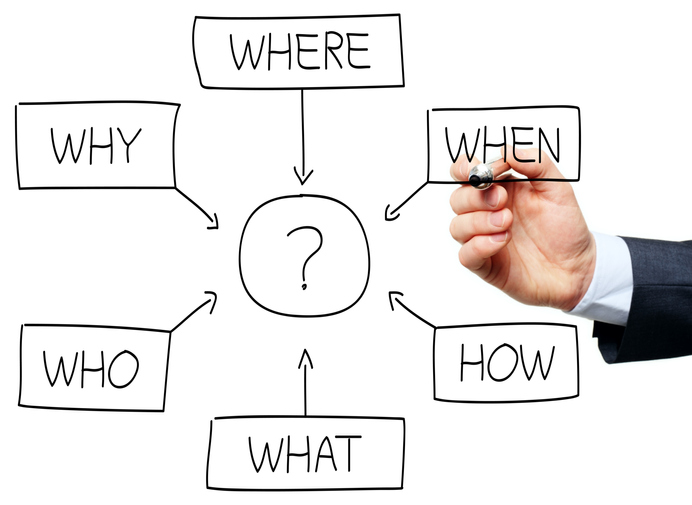
Ask students to take a piece of paper and draw a mindmap of who they are and present it to the class. They can write keywords and draw icons or symbols.

Ask students to select an item from their home and tell a story about its importance in their household.
Ask students to manually take notes, e.g., create a Venn Diagram by hand. Follow up with a breakout activity where smaller groups share their physical notes, discuss what they captured, and to take note of further questions for you.
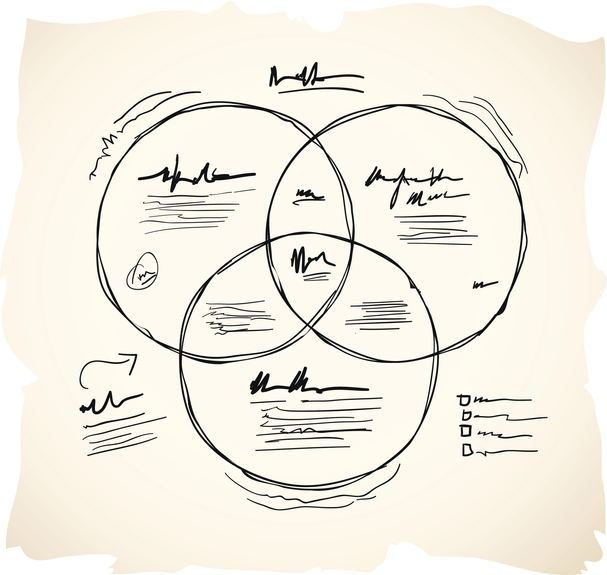

- Incorporate regular breaks into your synchronous sessions so you and your students can leave their screens for a few minutes.
- Please encourage students to do some stretches, play with their pets, water their plants, or do anything else they would do around their home.
- The purpose is to stand up and get moving.
- Consider adapting this sample lesson plan for a 90-min synchronous class.
Making it mandatory for students to have their cameras-on during class may increase some of your students’ stress levels or exclude those who have unreliable internet. From a student’s perspective, having an option to switch their camera on/off gives a sense of control of one’s participation and will reduce the risk of screen fatigue. It’s better to invite students to share their camera if they feel comfortable to do so and explain the reason why it benefits them to have them on. The Appalachian State University offers a helpful decision-making flowchart to assist instructors in making the right choices for their classes.
Record short lectures and place them in the learning management system for students to view before a synchronous class. Meet synchronously to discuss the content presented in the lectures. The class can start with a whole-class Q&A, move on to breakout rooms for pair work and small-group tasks, and wrap up with a whole-class debrief. This approach may help shorten the time spent on Zoom, as the class is divided into a pre-class component and in-class activities.
To further illustrate a flipped approach for two-hour classes, Toney et al. (2020) recorded short lectures accompanied by concept-check quizzes for the pre-class component and planned a series of timed and varied activities that followed the same pattern for ten weeks (p. 6):
- Welcome and agenda.
- Whole-class Q&A.
- Breakout rooms for group tasks.
- Whole-class progress update on group tasks and quizzes or polls.
- Breakout rooms continued.
- Whole-class debrief and wrap-up.
The authors concluded that “rapid switching between community building, question-and-answer sessions, breakouts for peer learning, quizzing with feedback, and class discussion allows for a good in-class experience design that maximizes learning and minimize Zoombies” (p. 7).
What to take away from this
Screen fatigue results from prolonged periods of time spent in front of the screen. Students may be expected to attend several synchronous classes in one day. Therefore, for each course, it’s worth considering if synchronous classes are needed, their purpose and length, and the optimal design to alleviate the onset of screen fatigue.
Last but not least, Fauville et al. (2021) developed a scale to measure the level of fatigue after videoconferences, and you and your students can self-assess by taking Stanford University’s Zoom Exhaustion & Fatigue Scale questionnaire. Before selecting Submit, you will get your results in five areas of fatigue: general, social, emotional, visual, and motivational.
That’s it for now. I hope you picked up some good tips to help you avoid creating any Zoombies!
References
Help for your online or blended course
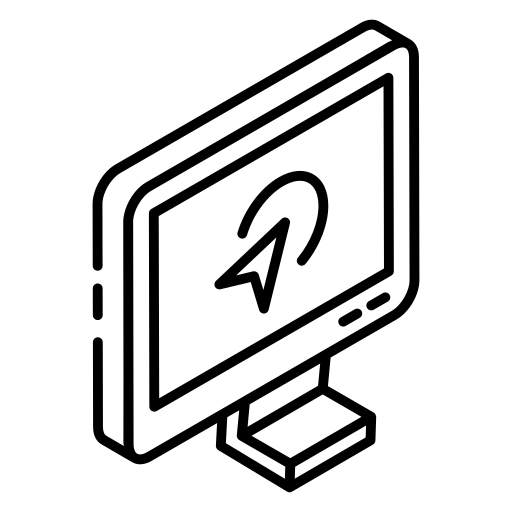
If you are looking for help with alt-text or long description content? We have staff you can consult with for your online, blended or distributed courses.
Book a one-on-one “Instructional Design Consultation” with our Instructional designer to build more accessible content today!
You may also be interested in



Developing online learning activities for blended or distributed learning courses